Merchant Registration
Registration
To register as a Merchant with SPay, you need to provide some required information.
- Business Name
- Business Email Address
- Country
- Password (password must be at least 8 characters long and contain at least one special character.)
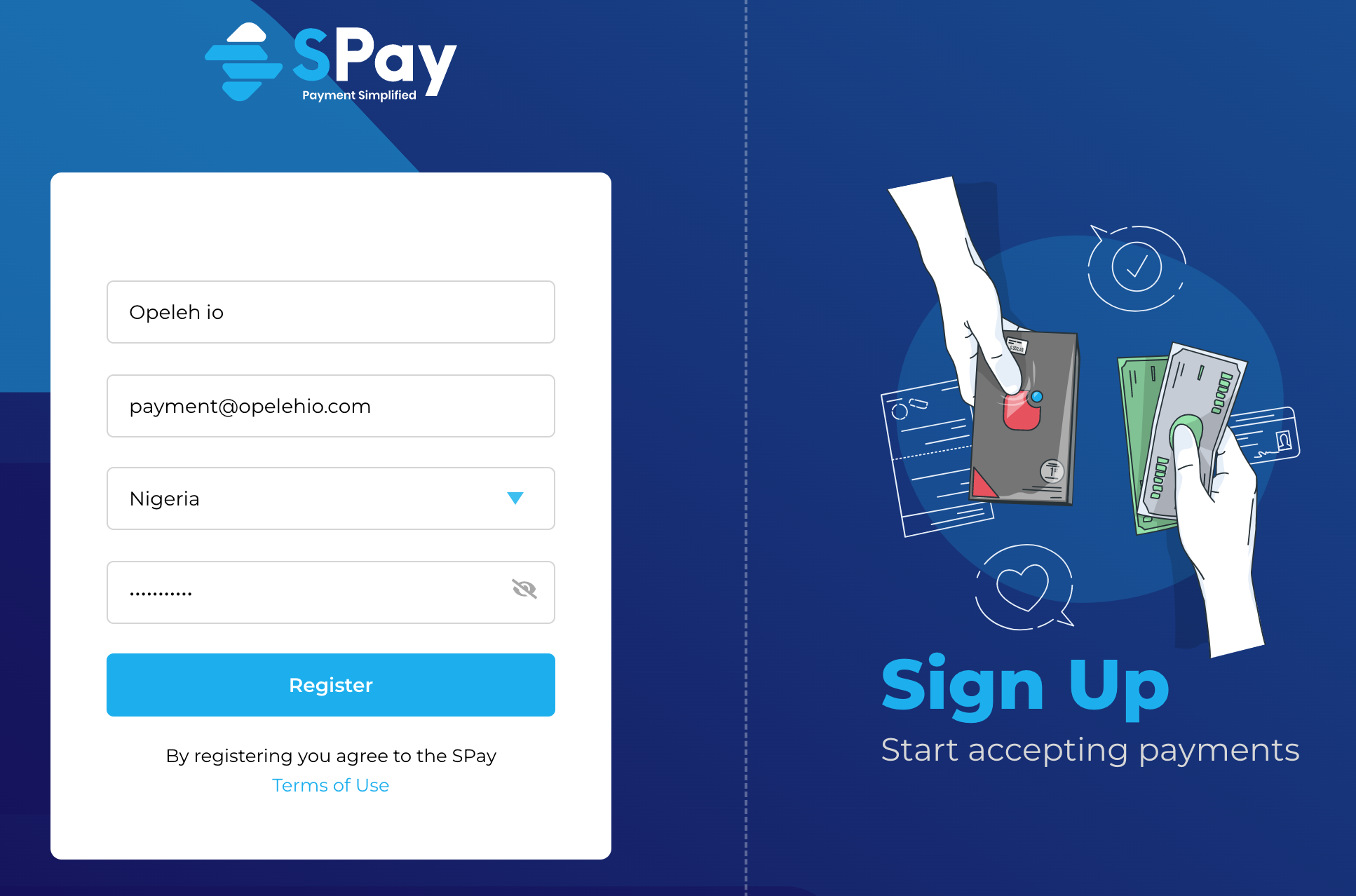
Registration Page
Login
After you've submitted your business information on the Registration Page, the automatic redirect will take you to the Login page and a welcome email will be sent to the business email used for the registration.
To login, enter your login credential supplied during registration.
- Business Email Address
- Password
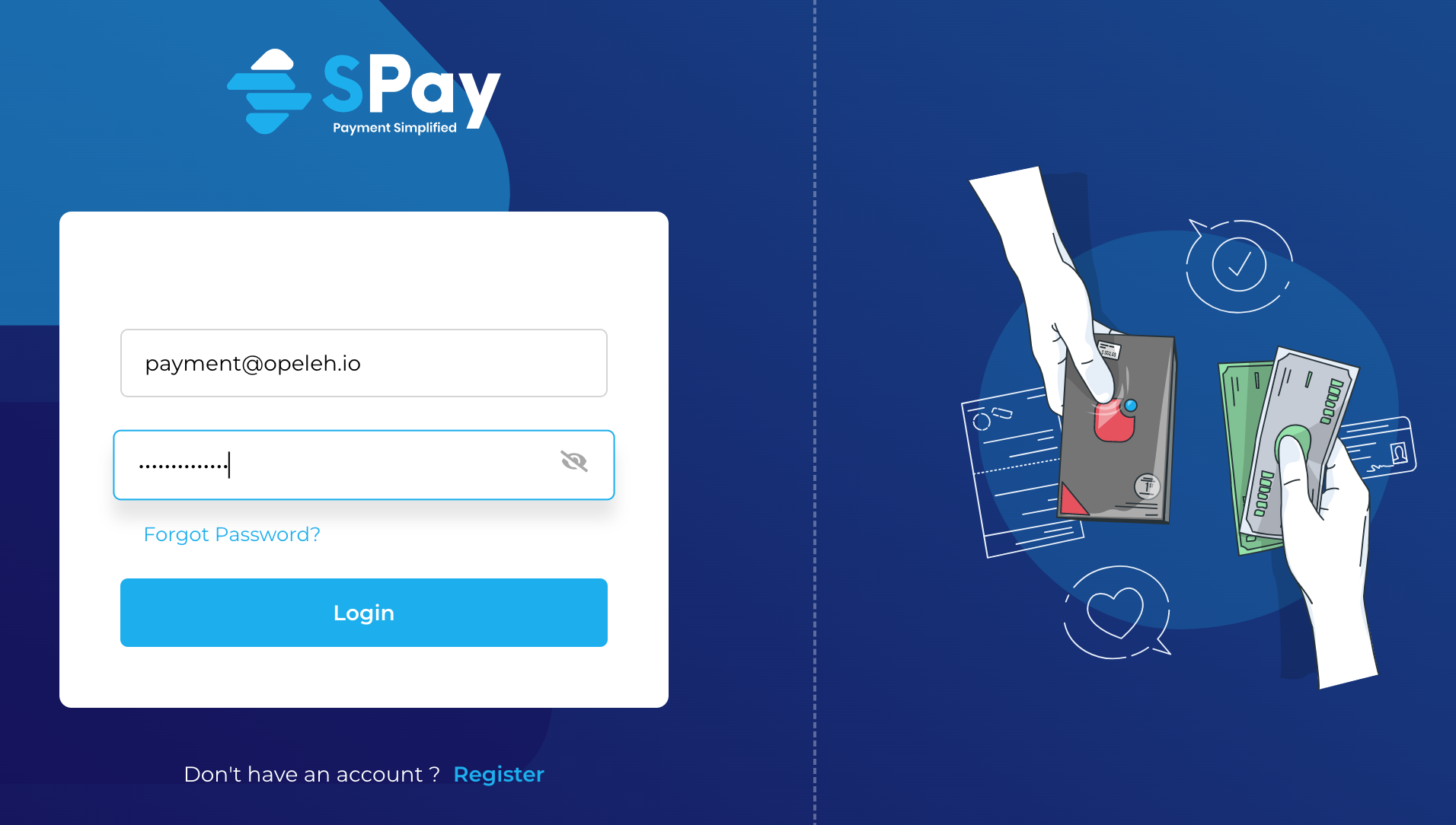
Login Page
Business Information
The Onboarding page stands as an entry-level validator mechanism that checked merchant have submitted all required information before merchant can have access to the dashboard of its account.
If you don't provide all the required information you will always remain on the business infotmtion page until you do.
- User First Name
- User Last Name
- User Email Addrees
- User Phone Number
- Business Category
- Business Type
- About Business - Optional
Immediately after you've created an account, you will be prompted to create a business. To do so, follow the steps below:
Enter your company name and choose your business category. If you are a registered business, ensure that your business name is identical with the name in your registration documents.
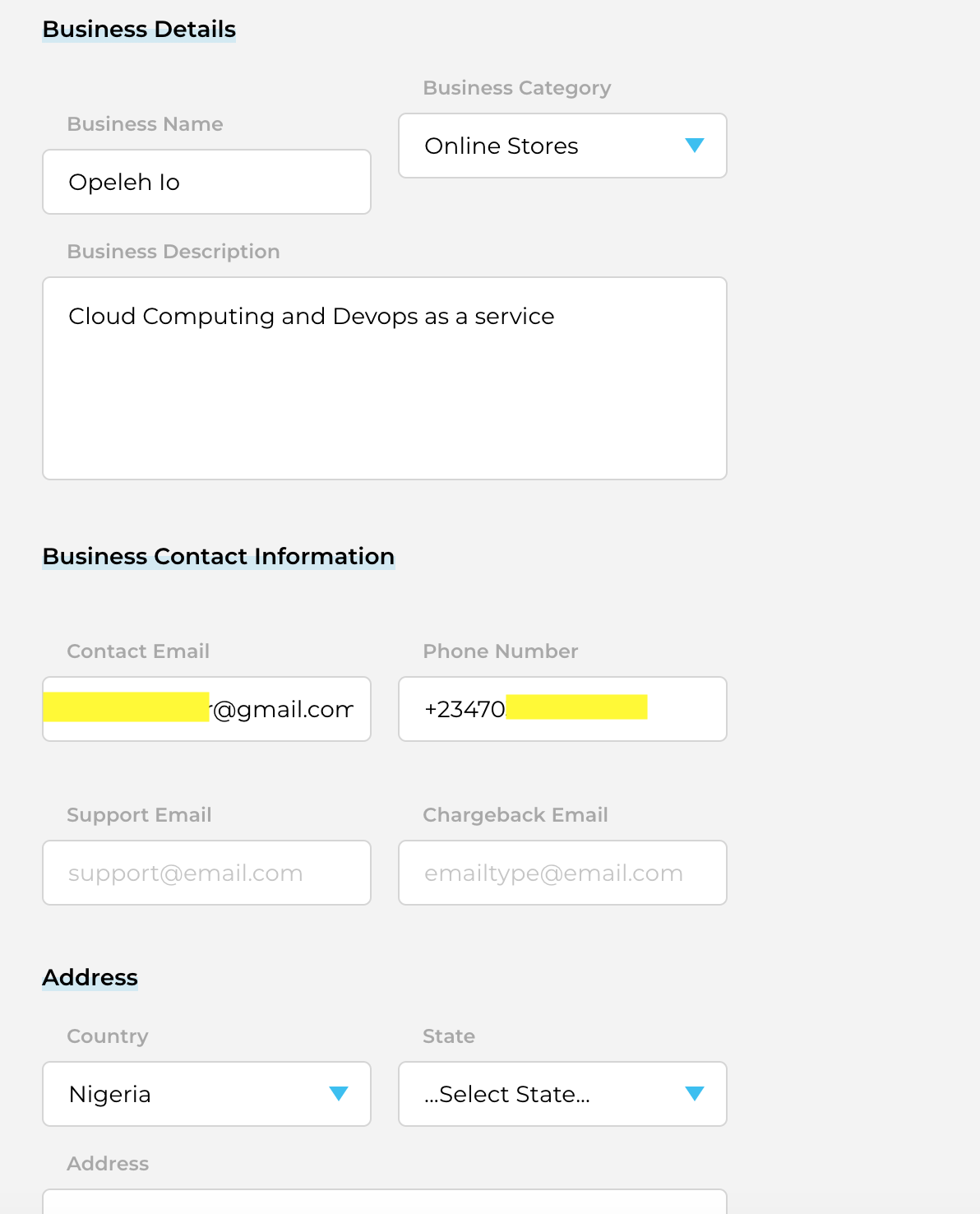
Business Information
Updated over 3 years ago
